 |
| The logo for Ava Scribe |
I downloaded the app, and did a test drive with my audie friend - who also happens to have a hearing loss. Since Ava requires a voice source, we decided to try it out with Skype. I put my phone next to the speakers and I saw what my friend was saying in text. My excitement led to my eyes getting wider and wider by the minute. Never have I ever had a conversation with someone over Skype and felt so certain as to what's being said.
Then came a potential glitch. Since Ava has never heard me speak, the app didn't know what I was saying. At first, this made me feel like: oh crap - my speech is terrible and the app is mistaking what I'm saying! Then my next thought went: oh crap - is this what I sound like to EVERYONE I know?? My insecurity kicked in temporarily. The more I spoke to Ava, the more Ava recognized (read: calibrated) my voice. I guess I shouldn't have gone all in on the first try. Note to developer: can you create a calibration test?
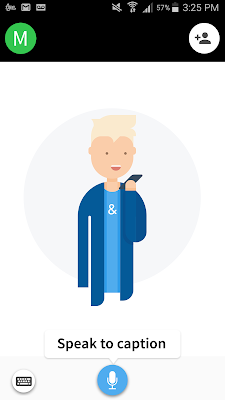 |
| What the screen looks like when you first start using Ava Scribe. Trust me, it's very easy to operate! |
1) For the hard of hearing consumer, the one way usage of Ava works really well when communicating in person with friends, family and coworkers who are 'hearing'. Two way usage might be possible when two deaf or hard of hearing people are using it (there's whatsapp and text messaging for this... but sometimes we just like to talk - it can get tiring typing).
2) It's free! (up to a certain point).
3) You can save transcripts of all your conversations! I can see this being especially helpful when using it at church during homilies/sermons, or speeches at weddings, conference workshops, etc. Especially when dealing with little kids and you can't necessarily have your eyes glued to the screen.
4) Since we tested Ava with Skype, I loved having that extra visual information to match the text. For hard of hearing people, body language, tactile gestures are a necessary source of communication survival. Note: you may get duplicate transcripts if your speakers are on. So, if you want to avoid this, turn your speakers off (or move your phone away from the speakers...) and you'll get a much more straightforward transcript.
5) Multiple speakers are accepted! We had three in total (audie's husband joined us briefly), and Ava was able to distinguish voices and assign it to the appropriate speaker.
And now for a few cons...
1) When I first signed up, the app said that it was free for users. Not quite! After you've used a certain number of minutes of transcription (in my case it was about 1 hour), you have to pay a monthly cost for unlimited use of Ava. Now, I've used Ava in different casual situations, but if you're still in a conversation past the time cap, that cost is required. For an iPhone, it's $29/month, whereas for an Android, it's $38/month. A bit steep! If that cost could be written off somehow, I might look into it a bit more. However, since I don't attend conferences or do teleconferences on a regular basis, I can't justify that cost (current stay at home mom here!).
2) Holy Battery Batman! The app drains the phone battery like crazy. Be prepared to carry a portable battery pack, or have a charger at hand if you plan to transcribe conversations longer than your battery can handle.
3) Reception of sound(s): if you were to use only your phone - you would literally have to be right next to the speaker for the app to receive the sounds and for you to read the transcription. A couple of solutions to this would be to borrow someone else's phone and have both of you logged in on Ava, or be able to connect your phone to a microphone wirelessly. For example, I would love to be able to listen to lectures/workshops without making it too complicated for users. Food for thought!
4) You can't really use it for phone calls... yet. I think if I were to use this solely for phone calls, I'd end up using two phones. One phone to be on speakerphone mode, while the other phone transcribes. If we could somehow get rid of the second phone option, then I'd be a much happier camper.
My overall impression with Ava Scribe is:
It's a wonderful transcription technology that is relatively easy to operate, is somewhat budget friendly, and still has some kinks to work out. It is definitely one to keep your eye on in the future!
There are several transcription technology available today (Roger Voice! Microsoft!), and this is one of them. A list of all the comprehensive transcription tech was recently listed online (just click on the link) - but I think it would be a good idea to take it one by one to see which tech is the most user friendly, the best transcription accuracy (after all... we wouldn't want to be more mistaken than we are already!), and the best bang for your buck.
To be continued!
No comments:
Post a Comment